요약: eks 에서 ingress를 생성해주어야 한다!
인트로 - 해결법을 찾아가기
azure 에서 k8s를 통해 서비스를 띄운뒤, 같은 내용의 manifest file을 eks 에도 띄우려고 하였다. 애저에서 잘 되던거니 어련히 알아서 잘 되겠거니 했는데, 서비스를 띄우는 것까진 성공했지만 막상 웹앱에 접근하려고 하니 serivce에서 제공하는 external ip 로 접근할 수 없었다.
그렇다면 내가 만든게 뭔가 잘못된 것!
아래는 내가 처음에 azure에서 띄운 서비스의 manifest 파일이다.
kind: Namespace
metadata:
creationTimestamp: null
name: my-name
spec: {}
status: {}
---
apiVersion: apps/v1
kind: Deployment
metadata:
name: my-name
namespace: my-name
labels:
finter-snu: c2
spec:
strategy:
rollingUpdate:
maxSurge: 1
maxUnavailable: 0
type: RollingUpdate
replicas: 1
selector:
matchLabels:
my-label: value
template:
metadata:
labels:
my-label: value
spec:
containers:
- name: my-name
image: my-image
ports:
- containerPort: my-port
command: []
env:
- name: my-name
value: "my-name"
---
apiVersion: v1
kind: Service
metadata:
name: my-name
namespace: my-name
spec:
selector:
my-name:b
ports:
- protocol: TCP
name: my-name
port: my-port
targetPort: my-target-name
type: LoadBalancer
pod 안에서 앱은 잘 띄워졌는데, services 에서 나온 externalip 로 접근 할 수 없는 것이었다. 그러던 중 아래 문서를 보고 조금 가늠을 잡아보았다. aws 에서 진행한 워크샵 자료이다.
Workshop Studio
catalog.us-east-1.prod.workshops.aws
"쿠버네티스에서 서비스 타입 중, NodePort 혹은 LoadBalancer로도 외부로 노출할 수 있지만 인그레스 없이 서비스를 사용할 경우, 모든 서비스에게 라우팅 규칙 및 TLS/SSL 등의 상세한 옵션들을 적용해야 되죠. 그래서 인그레스가 필요합니다."
그래서 인그레스를 만들어보기로 했다. 근데 loadBalancer로도 되어야 하는데 왜 안되는 걸까? ㅠㅠ 이럴땐 ㅠㅠ 말고 공식문서를 보면 편하다 이렇게 나와있다.
Amazon EKS의 네트워크 로드 밸런싱 - Amazon EKS
이전 버전과의 호환성을 위해 service.beta.kubernetes.io/aws-load-balancer-type: "nlb-ip" 주석이 여전히 지원됩니다. 그러나 service.beta.kubernetes.io/aws-load-balancer-type: "nlb-ip" 대신 새 로드 밸런서에 이전 주석을
docs.aws.amazon.com
"Kubernetes 유형의 Service LoadBalancer를 생성하면 AWS 클라우드 공급자 로드 밸런서 컨트롤러가 기본적으로 AWS Classic 로드 밸런서를 생성하지만 AWS 네트워크 로드 밸런서도 생성할 수 있습니다. 이 컨트롤러는 향후 중요한 버그 수정만 수신하고 있습니다. AWS 클라우드 공급자 로드 밸런서 사용에 대한 자세한 내용은 Kubernetes 설명서의 AWS 클라우드 공급자 로드 밸런서 컨트롤러를 참조하세요. 이 주제에서는 이에 대해 다루지 않습니다."
=> 그러니까 내가 만든 LoadBalancer 는 NLB를 만들었기 때문에 , Ingresss를 통해 생성해주어야 l7 레이어를 사용할 수 있는 것이다. 그러니까 l4 레이어는 포트기준으로 배포되고, 나는 서비스를 포트 번호에 할당했기 때문에 이 부분에서 충돌이 발생했을 것 것 같다. 그래서 하나의 서비스만 진행하는 거 포트번호를 할당하지 않고 서비스를 돌려보았다. 내가 이해한 게 맞다면 다시 돌아야 할 것이다. => 안돈다 ㅠㅠ 이것 역시 Service를 사용하고 있기 때문이다. ingress 는 자동으로 만들어지지 않는다. 직접 구현해야한다. 우리는 ALB를 사용하고, https를 listen 할 수 있는 Ingress를 생성해야한다.
"인그레스는 외부 요청 처리에 대한 규칙들을 설정해놓은 것을 의미하며, 이런 설정이 동작하기 위해서 필요한 것이 인그레스 컨트롤러입니다. kube-controller-manager의 일부로 실행되는 다른 컨트롤러와 달리 인그레스 컨트롤러는 클러스터와 함께 생성되진 않습니다. 따라서 직접 구현해야 합니다"
- 쿠버네티스의 Ingress의 경우, Application Load Balancers으로 프로비저닝됩니다.
- 쿠버네티스의 Service의 경우, Network Load Balancers으로 프로비저닝됩니다.
디버깅 시도 1 - ingress 생성하기.
필요 권한 부여하기
eksctl utils associate-iam-oidc-provider \
--region ${AWS_REGION} \
--cluster eks-demo \
--approve
2023-06-25 17:26:02 [ℹ] will create IAM Open ID Connect provider for cluster "" in "ap-northeast-2"
2023-06-25 17:26:02 [✔] created IAM Open ID Connect provider for cluster "" in "ap-northeast-2"
# 이후에 OIDC 권한이 잘 생성되어 있는지 확인한다.
# 생성 확인 => URI 가 반환된다.
aws eks describe-cluster --name MY-CLUSTER --query "cluster.identity.oidc.issuer" --output text
# 권한을 부여한다.
eksctl utils associate-iam-oidc-provider --region ap-northeast-2 --cluster MY-CLUSTER --approve클러스터에 컨트롤러 추가하기
# cert-manager 오픈소스 설치
kubectl apply --validate=false -f https://github.com/jetstack/cert-manager/releases/download/v1.5.4/cert-manager.yaml
yaml 파일을 다운로드 받고, 내 group node name을 수정해준다(731번째줄)
https://catalog.us-east-1.prod.workshops.aws/workshops/9c0aa9ab-90a9-44a6-abe1-8dff360ae428/ko-KR/60-ingress-controller/100-launch-alb기존 yaml의 service와 ingress 수정하기
apiVersion: v1
kind: Service
metadata:
name: my-name
namespace: my-name
spec:
selector:
my-label: value
type: NodePort
ports:
- protocol: TCP
name: alpha
port: 15000
targetPort: 15000
- protocol: TCP
name: cmsearch
port: 19004
targetPort: 19004
---
apiVersion: networking.k8s.io/v1
kind: Ingress
metadata:
name: my-name
namespace: my-namespace
annotations:
kubernetes.io/ingress.class: alb
alb.ingress.kubernetes.io/scheme: internet-facing
alb.ingress.kubernetes.io/target-type: ip
alb.ingress.kubernetes.io/group.name: my-name
alb.ingress.kubernetes.io/group.order: '1'
spec:
rules:
- http:
paths:
- path: /
pathType: Prefix
backend:
service:
name: my-name
port:
number: my-ports다른 에러 발견!1
=> iam에서 해당 역할에 정책을 부여합니다 참고 링크는 아래 사용
https://devstarsj.github.io/development/2022/01/08/EKS.AWSLoadBalancer.ALB/
FailedBuildModel 29m ingress
Failed build model due to AccessDenied: User: arn:aws:sts::계정명:assumed-role/그룹명/i-0927e0ad3f332e272 is not authorized to perform: elasticloadbalancing:DescribeTags because no identity-based policy allows the elasticloadbalancing:DescribeTags action다른 에러 발견!
이제 ingress에서 address 까지 잘 보이나, 404 에러가 떴다. 여기까지 일단 ingress 에서 address 를 가져오고 통신이 일단 되는 것으로 파악하고 이는 다른 글에서 다루도록 하겠다!
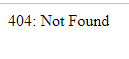
참고자료
Workshop Studio
catalog.us-east-1.prod.workshops.aws
Amazon EKS의 네트워크 로드 밸런싱 - Amazon EKS
이전 버전과의 호환성을 위해 service.beta.kubernetes.io/aws-load-balancer-type: "nlb-ip" 주석이 여전히 지원됩니다. 그러나 service.beta.kubernetes.io/aws-load-balancer-type: "nlb-ip" 대신 새 로드 밸런서에 이전 주석을
docs.aws.amazon.com
L4 / L7 로드밸런서 차이 (Load balancer)
로드밸런서는 트래픽을 받아서 여러 대의 서버에 분산시키는 하드웨어 또는 소프트웨어 입니다. 부하 분산에는 L4 Load Balancer와 L7 Load Balancer가 많이 사용됩니다. L4부터 Port를 다룰 수 있기 때문
jaehoney.tistory.com

댓글